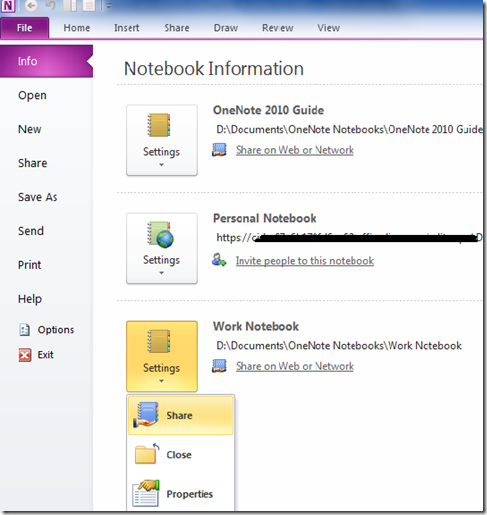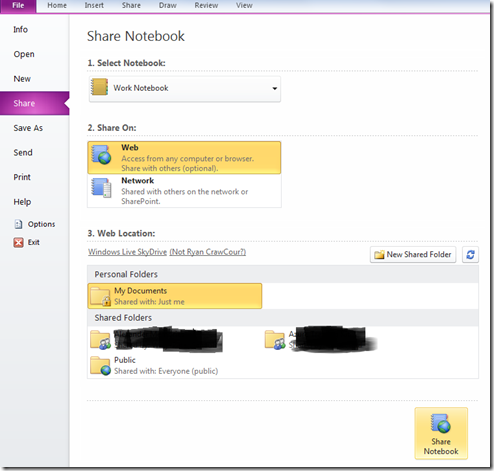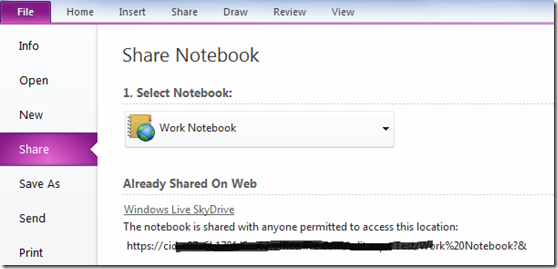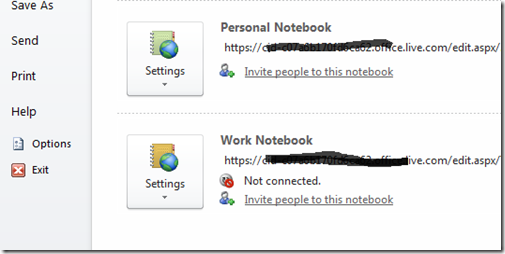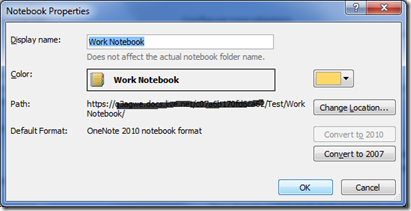Ok, this isn’t about BizTalk, Windows Azure, Kitesurfing, Mtb’ing or any of the other things I am likely to blog about in the future. It’s about OneNote, a personal pet project of mine to attempt to rid my life entirely of pen & paper and those silly pesky notebooks that everyone carries with them but then can never find anything again …
Using OneNote it’s really easy to share a Notebook to a Windows Live SkyDrive folder (and network share and SharePoint library, but those are another story on their own);
Click Share, as shown above and then …
Choose where you would like to put it. In this case I’m sending it to my Windows Live SkyDrive account.
Great! Easy!
When all is happy your workbooks appear like this, notice the cool Web Icon now present on your workbook tab.
But what happens when somewhere down the line you go remove that folder on SkyDrive, and OneNote still thinks it’s meant to sync with this location?
Notice the unhappy Web icon with the big red circle through it
![]()
I couldn’t see how to change the Shared location, all I get is;
So, where is the UNShare button?
I searched and searched for ages and could not find it.
Then i noticed on the “Settings” screen, which is under “Info”
There should be a “Settings” section for each Notebook as below;
Clicking the “Settings” block next to the broken Notebook, The going to “Properties” gives you the option to “Change Location”
I can only see how to change location to a local folder, but then at least you can do the whole setup thing again to a valid Web location.
A bit of a PITA if you ask me! But at least now I can get my Notebooks sync’ing again!
Hope this saved somebody else some headaches out there.